What is eBill?
eBill is a feature that allows you to receive and pay electronic summary versions of paper bills directly through Bill Pay. You may also receive an alert when it’s time to schedule your payment. To receive alerts, turn them on in My Account.
How do eBills work?
eBills are delivered directly to your online Bill Pay account. Once you arrange for electronic billing with a particular company, an eBill comes directly from that payee to your account. Examples of businesses that offer eBills include cable service providers, phone service providers, utility providers, and credit card companies.
Will I still receive paper statements when I have eBill?
Please check with each payee, as billing practices can vary from business to business.
How will I know if eBill is available for a payee?
If your payee is eligible for eBill, you will see a "Setup eBill" button when you view the Payee details.
What are the primary benefits of eBill?
With eBill, everything you need is in one convenient location. Using eBill allows you to streamline your bill paying routine and have online access to your bills. That means you won't have to keep track of paper bills. In addition, you can view past bill summaries at a glance.
What information is included in an eBill?
Balance due, due date, and minimum payment amount are included in your eBill. If you need additional details, there will be a link that lets you login to your account on your payee's website, or you can check your paper statement.
How do I set up eBill?
1. Log in to Digital Banking using a desktop or laptop computer.
2. Select Bill Pay in the left-hand menu.
3. Select Manage payments on the far right.
3. Select Manage payments on the far right.
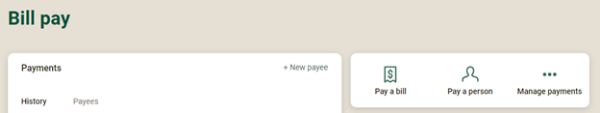
4. Under Pay to, select the Payee you want to set up with eBill.
If your payee is eligible for eBill, you'll see the Set up eBill button.
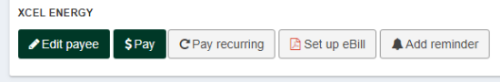
Note: If your payee is not eligible for eBill, you will not see the Set up eBill button.
5. You may be prompted to enter the credentials that you would use to log in to your biller site, your account number on your statement, and the ZIP Code of your payee. The payee may require other information to verify your identity. This prompt depends on the payee and what they need from you for you to register to receive your bill electronically. A benefit of an eBill is that you may also receive payment confirmations from the payee when the payment is received. This depends on the payee and if they offer payment confirmations. Note: Be sure you know your credentials and your account number to set up your payee without an error.
6. Select Accept and submit.
How do I pay an eBill?
To pay an eBill, simply choose the account you want to pay from, enter the amount you want to pay, and schedule when you want the payment to be processed.
How do I know when I have received an eBill?
You can sign up to receive an electronic notice to alert you when an eBill has been delivered to your account. You can receive these notices in the form of emails or text alerts to provide an extra reminder when a payment is due.
How does autopay work?
Autopay can be set up to automatically schedule your payment when your new eBill arrives. This is based on how you set your preferences when you added the payee to your list. Note: Some payees will not allow you to set up autopay in bill pay if you have autopay turned on at their site.


