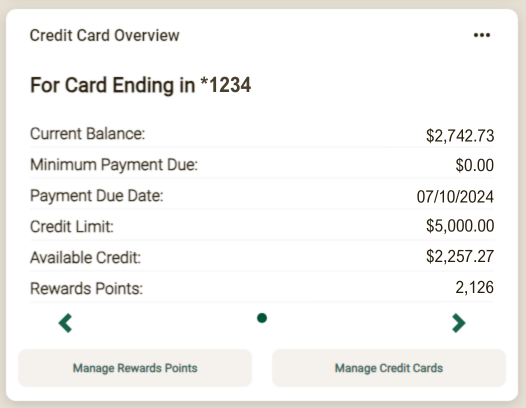How can I learn more about the Dream Points Rewards for my credit card?
- You can learn more about Dream Points on our website at bankeasy.com/dreampoints.
How do I know if my card qualifies for Dream Points Rewards?
- To learn if your card qualifies for points, please call us at 800.843.1552 during business hours:
- Mon-Fri: 7:30 AM – 6 PM CST
- Saturdays: 8 AM – Noon CST
What are the redemption options for consumer cards?
- To learn about the redemption options for your consumer card visit:
- Gold Card: dreampoints.com/fbt
- Signature Card: dreampoints.com/bankeasy
Will my current Dream Points rewards balance carry over if I’ve received a new credit card (not a new account)?
- Yes, your current rewards balance will carry over to your new card. You will not lose any points due to receiving a new card for circumstances such as reissue, lost/stolen or expired.
- If you have closed a credit card account and open a new credit card account, the rewards will not be combined or carry over.
How do I access the Dream Points Rewards site to check my balance or redeem my rewards?
- This is dependent on how you prefer to access your rewards account.
- If you have Digital Banking you can access your points by logging in, selecting your credit card then select Dream Points Rewards. You will be taken directly to the Dream Points rewards site. No additional username or password is required.
- If you prefer to access the Dream Points Rewards login page directly (manually), select Login in the top right corner of this page, then select Dream Points and select your specific card type.
- Gold Card: dreampoints.com/fbt
- Signature Card: dreampoints.com/bankeasy
- Business Card: dreampoints.com/fbtbusiness
- If you do not have Digital Banking, you can enroll at bankeasy.com/enroll.
How can I see a quick snapshot of my Dream Points Rewards within Digital Banking?
As a Visa® Gold Rewards Credit Card or Visa® Signature Rewards Credit Card customer who uses Digital Banking, we have created a Credit Card Overview, so you always have access to your credit card Rewards Points information.
Additionally, the Manage Reward Points button will take you directly into the Amplify rewards portal and the Manage Credit Cards button will take you into the eCS (credit card) portal.